This article explains about how to read the contents of JMSFileStore in Oracle SOA environment
Generally JMSFileStore is the repository for storing the persistant JMS messages in filesystem. This is generally located in the %DOMEIN_HOME% of Oracle SOA installation. The content of the file is not a human readable one. However, at times, these JMSFileStore gets corrupted and hence will not be able to start the sever. This would lead to check the contents of JMSFileStore.
Here below are the steps that can be followed.
- Set the environment variables by executing the command – setWLSEnv (C:\Oracle\Middleware12c\Oracle_Home\wlserver\server\bin)
- Navigate to the location of the JMSFileStore file. Generally it will be in %DOMEIN_HOME% (C:\Oracle\Middleware12c\Oracle_Home\user_projects\domains\soa_domain\SOAJMSFileStore)
- Run the command – java weblogic.store.Admin
- Just try to list the JMSFileStore files ( e.g :list -dir .)
- Use the filename from the output of above command to open the JMSFileStore (openfile -store SOAJMSFILESTORE -dir .)
- Once the file is opened, execute the command to dump the content into an XML File (dump -store SOAJMSFILESTORE -out a.xml -conn -deep)
- Here you go !!!!…… Open the XML file to see the content of JMSFileStore
Below screenshot explains the steps in practice !!!
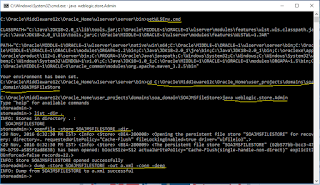
No comments:
Post a Comment